Google Photos on Android might receive a big update soon that will deliver another redesign and several new features. Android Authority discovered the latter after diving into the files of Google Photos version 6.94. These potential changes run the gamut, affecting various areas of the app.
First, the platform is reportedly gaining two new search filters to help people locate pictures. They are “Most Recent” and “Best Match” – and yes, their respective names adequately explain what they do. Most Recent sorts “search results chronologically, with the most recent” images (hence the name) showing up at the top.
Best Match finds photographs “that closely match” a certain keyword. Android Authority gives the example of someone typing “Flower” into the search bar and Photos then bringing up photos displaying a flower within a frame. Additionally, the company may allow scrollable albums to appear above search results near the top.
Spotlighting
Next, evidence of " Spotlight " was discovered inside Google Photos 6.94. This tool is apparently capable of automatically editing videos down to “key moments and [applying] effects.”
Very little is known about Spotlight at the moment, and while Android expert AssmebleDebug was unable to activate the software, he did find a few clues. He claims it’ll offer preset editing profiles that can be enabled with a single tap.
AssembleDebug states Spotlight operates similarly to Video Spotlight in the Memory carousel. In that particular feature, Google Photos highlights sections of past videos and then shares them on the home screen as a “trip down memory lane” experience. It’s possible the feature functions similarly, but you'll have manual control over what to highlight.
Streamlining comments
Lastly, Google may be making it easier to comment on shared albums. AssembleDebug says the app will give users a direct way to add comments through a new floating bar. Tapping the onscreen album will cause it to appear.
This is simpler than the current method, which requires you to tap a speech bubble icon to bring up the comments section before you can add one of your own. It’s a small change, but it could improve user engagement significantly.
AssembleDebug said he could turn on the revamped comment section by enabling the right software flag. However, because the feature is still in development, we don’t recommend going into the files and flipping the switch yourself, as it may not work.
Be sure to take all this leaked information with a pinch of salt. It’ll probably be a long time before we see any of these changes roll out. Or Google could, one day, decide to cancel all of these projects out of the blue. It’s entirely possible.
While we have you, check out TechRadar's list of the best Android phones for 2024.
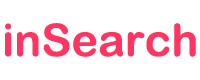
 6 months ago
19
6 months ago
19

