Asus ROG Ally X: Two-minute review
The Asus ROG Ally X is the surprise follow-up to the ROG Ally, and is the latest entry in the increasingly-competitive handheld gaming PC market.
Since Valve fired the starting gun on this latest arms race with the excellent Steam Deck, various gaming laptop makers have been keen to release their own handhelds, with the likes of MSI and Zotac releasing, or planning to release, their own takes on the form factor.
Arguably the breakout star of this new breed of device was the original ROG Ally, which was launched in 2023. Less than a year later, Asus surprised us all by releasing a follow-up, the ROG Ally X.
Releasing a new version so soon after the original is an interesting move, and suggests that Asus is following a gaming laptop-like release schedule, upgrading its devices every 12 months or so with the latest components. While this does make some sense – it works for gaming laptops to ensure they maintain a performance edge – it’s also risky, as you might alienate customers who bought your earlier model, and it also means that upgrades deliver less-impressive performance improvements.
While yearly updates are commonplace for laptops, it’s a different story when it comes to handheld PCs and consoles. Since the Steam Deck launched in early 2022 there's only been one new model, the Steam Deck OLED, which launched over a year later and which, outside of a much-improved screen, remained largely unchanged hardware-wise.
Meanwhile, the Nintendo Switch, arguably the device that has had the biggest influence on these new handhelds, has also only seen a few small changes to the hardware, apart from the cheaper Switch Lite, and a model with an improved OLED screen. The highly-anticipated Switch 2 has still not been officially announced by Nintendo, seven years after the original launched.

So, when the ROG Ally X was first announced, many people assumed that this was a brand-new version of the handheld due to the name. The reality, however, is that the Ally X is more of an iterative upgrade, more akin to what we’ve seen from its competitors. So, if you’re new to the Ally ecosystem, you’re getting a handheld with some of the most powerful mobile hardware out there. But, if you own the original ROG Ally, it could be hard to justify buying the new model.
As for what’s changed under the hood, the Ally X comes with a larger 80Whr battery (compared to the 40Whr battery of the original), a doubling of SSD storage to 1TB, and a RAM boost from 16GB to 24GB (and it also gets a speed boost).
There have also been tweaks to the design, with a new black look with rounder edges for a more comfortable feel in hand, more reliable and responsive joysticks, D-Pad and face buttons, improved speakers, and an additional USB Type-C port (making two in total, with the new port supporting USB4).
Along with the larger battery, the ROG Ally X now supports up to 100W charging speeds. This is up from the 65W of the original, and should mean recharging times are similar, if not a bit faster. However, it should be noted that the ROG Ally X comes with the same 65W charger as its predecessor – you’ll need to invest in a faster charger, such as Asus’ ROG 140W GaN Charger, to get the benefit.
These changes come at a cost design-wise, with the thickness increasing by 4.5mm and weight by over 11%. While this doesn’t result in a huge impact on the overall portability of the handheld, it’s worth bearing in mind if you already felt the original Ally was a little unwieldly.
While these changes suggest that the ROG Ally X is a decent step up from the original, two of the most important components that affect performance remain unchanged. You still get the AMD Ryzen Z1 Extreme chip, and the screen remains a 7-inch 1080p 120Hz affair with 500 nits brightness.
This means that gaming performance – which will be the biggest consideration for most people, especially owners of the original Ally – will remain largely the same, so if you want a generational leap you might want to hold out for the Ally 2, or whatever ROG's next handheld ends up being called. Instead, think of the ROG Ally X as a refinement on an already impressive bit of gaming kit.
When it comes to the price, however, there is a leap, with the ROG Ally X going for $799.99 / £799 / AU$1,599. This is more expensive than the original, which launched with a base model that cost $499.99, and a more powerful model with the same Z1 Extreme chip as the Ally X for $699.99.
Not only does the ROG Ally X need to justify the $100 price increase, but Asus is continuing to sell the original ROG Ally models at lower prices, which makes pitching the Ally X to gamers all the more difficult.
Asus ROG Ally X: Price & availability
- How much does it cost? $799.99 / £799 / AU$1,599
- When is it available? Available now
- Where can you get it? Available in the US, UK, and Australia
The ROG Ally X is now available globally, though in the US and Canada, it's exclusive to the Asus online shop and Best Buy. Unlike the original, of which there were two models, there's only one Ally X model, and it costs $799.99 / £799 / AU$1,599.
This is a jump from the $699 / £699 that the high-end version of the original launched at. For a gaming handheld, this is an extremely high price, putting the ROG Ally X in budget gaming laptop territory.
One of the best things about the Steam Deck is that it launched at a very affordable price, with the base model selling for $399 / £349, and even the high-end model going for $649 / £569 – well below the asking price of the ROG Ally X.
Of course, the ROG Ally X has much more impressive specs than the now two-year-old Steam Deck, but the fact that Valve’s handheld launched at a price that no gaming laptop could match (no gaming laptop that’s worth buying, at least), meant it was the best option by far for PC gamers wanting to play their games on the go for an affordable price.

However, for the price Asus is asking for the ROG Ally X, there are numerous budget gaming laptops that are worth buying – and while they don’t offer the same level of portability, they offer much better gaming performance thanks to more powerful discrete graphics cards.
This puts the ROG Ally X in a bit of a strange position. If you want the most affordable way to play PC games on a portable device, then the Steam Deck remains a solid choice – and even the original ROG Ally now offers better value for money. And, if you just want the best portable gaming system, the best gaming laptops are the way to go.
But if you want a handheld form factor that offers the best game performance, the ROG Ally X could be right up your street.
- Value: 3 / 5
Asus ROG Ally X: Specs
Unlike the original Asus ROG Ally, the ROG Ally X only has one specs configuration.
Asus ROG Ally X: Design
- New design with improved buttons
- Premium look and feel
- Comfortable to hold, but big for a handheld
The design of the ROG Ally X might feel familiar, even if you haven’t owned an Ally device before. With a thumb stick either side of the 7-inch screen, along with a D-Pad on the left and four face buttons (matching the Xbox controller) on the right, the ROG Ally X looks a lot like a Nintendo Switch Lite – and in the new black color scheme it resembles the Steam Deck far more than the white original.
That’s not necessarily a bad thing – this is a form factor which has been proven to work well for handheld consoles (one could argue that it can be traced back to Sega’s Game Gear from the 1990s), and the Xbox button layout means any PC game designed with controllers in mind should play well, with no button mapping required.
There are, though, some key differences in the design that make the ROG Ally X stand out. Unlike on the Steam Deck, there are no touchpads on each side of the screen. On the Steam Deck, these are designed to simulate mouse control for games, although outside of a few point-and-click games I rarely used them when playing, so the fact that the ROG Ally X doesn’t come with them is no big loss. If you prefer playing with a mouse and keyboard you can use the ROG Ally X in dock mode by connecting it up to a USB-C hub, or go with a gaming laptop or desktop PC.
Another more unique design element is the inclusion of RGB lighting around both thumb sticks – which can be customized through the ROG Armoury Crate software –and the lights can be synched to other Asus products. It gives the ROG Ally X a premium look, and as we all know, gamers love RGB lighting. One thing I did notice, however, was that sometimes when charging the device the lights would pulse, which can be a bit distracting.
As well as the more noticeable design changes compared to the earlier model, there are some more subtle changes as well. There’s an additional USB-C port, which supports USB4 speeds, and the thumbsticks and D-Pad have been improved. There’s more resistance to the thumbsticks, which helps give you a feeling of greater control, and the buttons on the back of the device have been made smaller to reduce accidental presses. This is a welcome change, as I found when using the Steam Deck that I’d often hit those buttons by mistake. The body of the ROG Ally X has also been given more rounded corners and edges, which makes it more comfortable to hold.
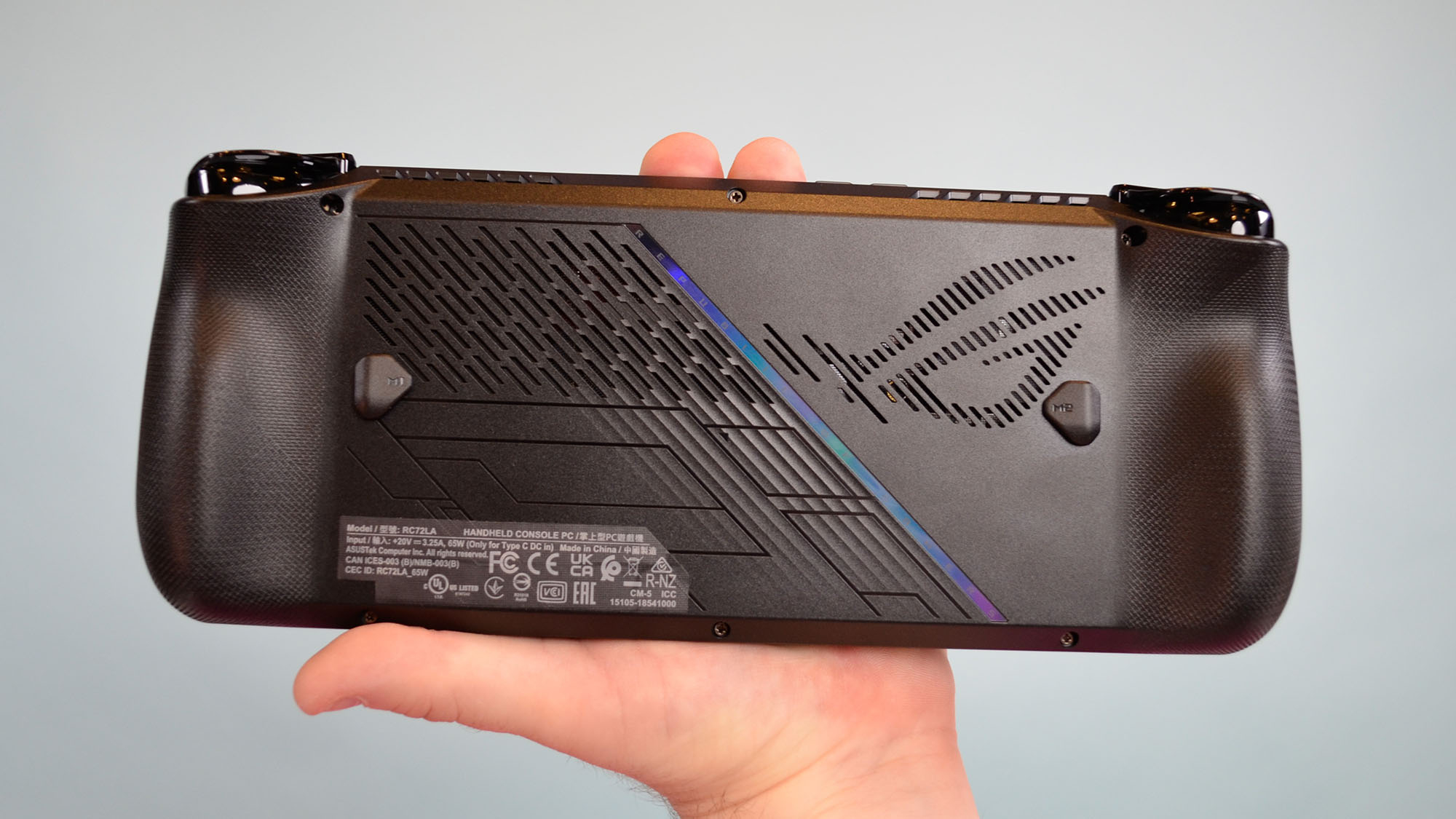
There are four buttons for launching software and menus, a microSD slot for expanding storage (which is nice to have, but arguably less important thanks to the SSD storage being doubled to a roomy 1TB), an audio jack, and a power button with a built-in fingerprint scanner. This last feature is one of my favorite things, as it lets you log in with just a touch of the button, and it's something the Steam Deck lacks. On the Steam Deck, you have to log in using the onscreen keyboard, and once you've logged in there’s no additional security step required when waking the device. While this is more convenient than having to log in with a password every time you pick up the Steam Deck, it’s also a security risk if it gets stolen or lost. The fingerprint scanner of the Ally X is a nice solution to those issues.

Overall, the design of the ROG Ally X isn’t revolutionary, but it is a refinement. It takes a popular-for-a-reason handheld form factor and makes improvements in almost every aspect, except for size and weight. Anyone who's… er… switching from a Switch, with its dimensions of 9.41 x 4.02 x 0.55 inches / 239 x 102mm x 14mm and a weight of 0.93lbs / 422g, might be shocked picking up the ROG Ally X with its dimensions of 11.02 x 4.37 x 0.97 inches / 280.2 x 114 x 37mm, and weight of 1.5lbs / 678g.
It’s also bigger and heavier than the original ROG Ally, and around the same size and weight as the original Steam Deck.
- Design: 4 / 5
Asus ROG Ally X: Performance
- Same AMD Ryzen Z1 Extreme chip as original model
- Good gaming performance for a handheld
- Windows 11 is still a pain
Here is how the Asus ROG Ally X performed in our suite of benchmark tests:
3DMark Port Royal: 1,685; Fire Strike: 7,680; Time Spy: 3,336
GeekBench 6.3: 2,544 (single-core); 11,255 (multi-core)
25GB File Copy: 19.1 seconds
F1 23 1080p (Ultra) 7fps
Cyberpunk 2077: 1080p (Ultra) 4.94fps
Web Surfing (Battery Informant): 8:19:08 hours
PCMark 10 Battery Life (Gaming): 3:04 hours
Hardware-wise, there’s little to fault with the ROG Ally X. The AMD Ryzen Z1 Extreme chip is the same one that's found in the high-end model of the original Ally X (as well as its competitor the Lenovo Legion).
The chip has been designed by AMD, a company with a long history of making gaming components for both PCs and consoles, especially for handheld gaming PCs, and features an 8-core, 16-thread CPU with a base clock of 3.3 GHz and a boost of 5.1 GHz, as well as a 12-core RDNA 3 GPU. Technical jargon aside, this is a very capable gaming device that puts the Steam Deck and Nintendo Switch to shame when it comes to sheer firepower.
The chip also allows the ROG Ally X to make use of some handy AMD features such as AMD Radeon Super Resolution, which upscales graphics for improved performance, and AMD Radeon Boost, which adjusts the resolution in supported games on the fly to keep performance fast and consistent.

The ROG Ally X also offers a range of power settings, called ‘Operating Mode’, which you can quickly switch to depending on what you’re playing. Silent mode lowers the performance of the handheld, which prolongs battery life and means the fans don’t kick in quite so much – making it an ideal mode for when you're playing less demanding indie games while out and about – and Performance mode balances performance and efficiency for smoother gameplay, but at the expense of battery life.
There’s also Turbo mode, which prioritizes performance. This is the setting you’ll want if you’re playing graphically-intensive games and want the highest possible frame rates. This will mean the battery gets depleted much more quickly, but if you play with the Ally X plugged in you get an additional performance bump. The ROG Ally X automatically switches to Turbo mode when you plug it in, which is a nice touch.
Gaming performance is very good, as long as you keep your expectations in check. With graphical settings on high, Ghost of Tsushima: Director’s Cut ran at a solid 30fps with default settings. Considering that this is a large open-world game with great visuals, I was very impressed, though this was with the Ally X plugged in and using Turbo mode. I tweaked some settings, including adding frame generation and setting adaptive resolution to target 60fps, and I found that while the game would run mostly at 60fps the frame rates were a lot less stable, with some noticeable drops. Graphics quality was also drastically lowered (due to the Ally X attempting to hit the higher frame rate), with distracting visual artifacts being added, especially during fast-moving scenes and with fog and cloud effects.
At 30fps the game is playable and fun – and while it’s a noticeable step down from how I play it on my usual gaming PC at 4K resolution and 120Hz, it’s certainly impressive that you’re able to play the game on a handheld device. After adjusting to playing at the lower frame rate, I was able to successfully fight off hordes of Mongols – considering how Ghost of Tsushima’s combat requires careful timing for parries and blocking, the frame rate compromise doesn’t impact too much on the playability of the game.

Playing less demanding indie games such as Balatro (a current obsession), is a joy, while the Hades 2 beta looks and plays brilliantly.
For extremely demanding games, however, the ROG Ally X is still going to struggle. Cyberpunk 2077 at the highest settings can only manage single-digit frames per seconds scores, so you’ll need to do some serious tweaking to the graphics settings to bump up the frame rates. While the 1080p 120Hz, screen looks lovely, there aren’t many modern AAA games that’ll take advantage of it, though older games should be able to go beyond 60fps at full HD resolution.
As the ROG Ally X is a gaming PC at heart, it does mean you can tweak graphical settings to get better performance; this is something PC gamers are used to, but console gamers may feel less comfortable with. It's well worth doing, however, as the results can be impressive. At default settings, Cyberpunk 2077 hits around eight to nine fps, making it unplayable. However, by turning down the graphics settings and enabling AMD FSR 2.1 upscaling on Performance mode, I was able to get it running at 60fps on the Ally X (while plugged in). This is very impressive, as while the graphics take a big hit quality-wise, you're still playing a complex and large game on a handheld. For gamers who grew up with the Gameboy, this is an excellent example of how technology has evolved over the years.
While the hardware side of things is hard to fault, software-wise there are some more annoying niggles – although a lot of this isn’t down to Asus. While I’m not a huge fan of its Armory Crate software on its gaming laptops, it does a decent job of providing a handheld-friendly interface for launching games, and the ability to change the aforementioned performance modes on the fly is very useful – as is the information overlay that can be enabled to show you frame rates, component temperatures and more. You can move the overlay by dragging and dropping it with your finger so that it doesn’t obscure important UI features in a game, which is a nice touch.
System updates are applied through Armory Crate, which does simplify things, but it’s not as easy as updating the Switch or Steam Deck. Those devices let you know when there’s an update available, and you download and install the update and you’re done. With the Ally X you need to install several smaller updates rather than one larger one, with some needing to be installed one at time, and some requiring the handheld to be restarted. I was also prompted to install a BIOS update, which might alarm console-first gamers, though PC gamers will be more accustomed to this way of doing things.
Like the original ROG Ally and most of its competitors – bar the Steam Deck and Nintendo Switch – the ROG Ally X runs on Windows 11, and this brings mixed results.
To put it bluntly: Windows 11 is an operating system designed for desktop PCs and laptops, and it remains poorly suited to gaming handhelds. While Asus has tried to mitigate this by having the full-screen Armoury Crate software load when Windows 11 starts, there are many instances where you have to grapple with Windows 11’s interface (such as having to dismiss pop-ups and error messages), and this can be tricky when using the 7-inch touchscreen of the ROG Ally X – you end up trying to jab small buttons in frustration.
Sometimes Windows 11 encounters issues that cause a game to crash, and waking up the ROG Ally X is a frustrating lottery – sometimes your game resumes right where you were, as is the case with the Switch and Steam Deck, but other times you’re dropped onto the Windows 11 desktop. You should be able to get back into the game by tapping the taskbar, expanding it and tapping on the (far too small) icon of the running game, but it’s fiddly, and detracts from the easy and convenient console-like experience Asus is going for.
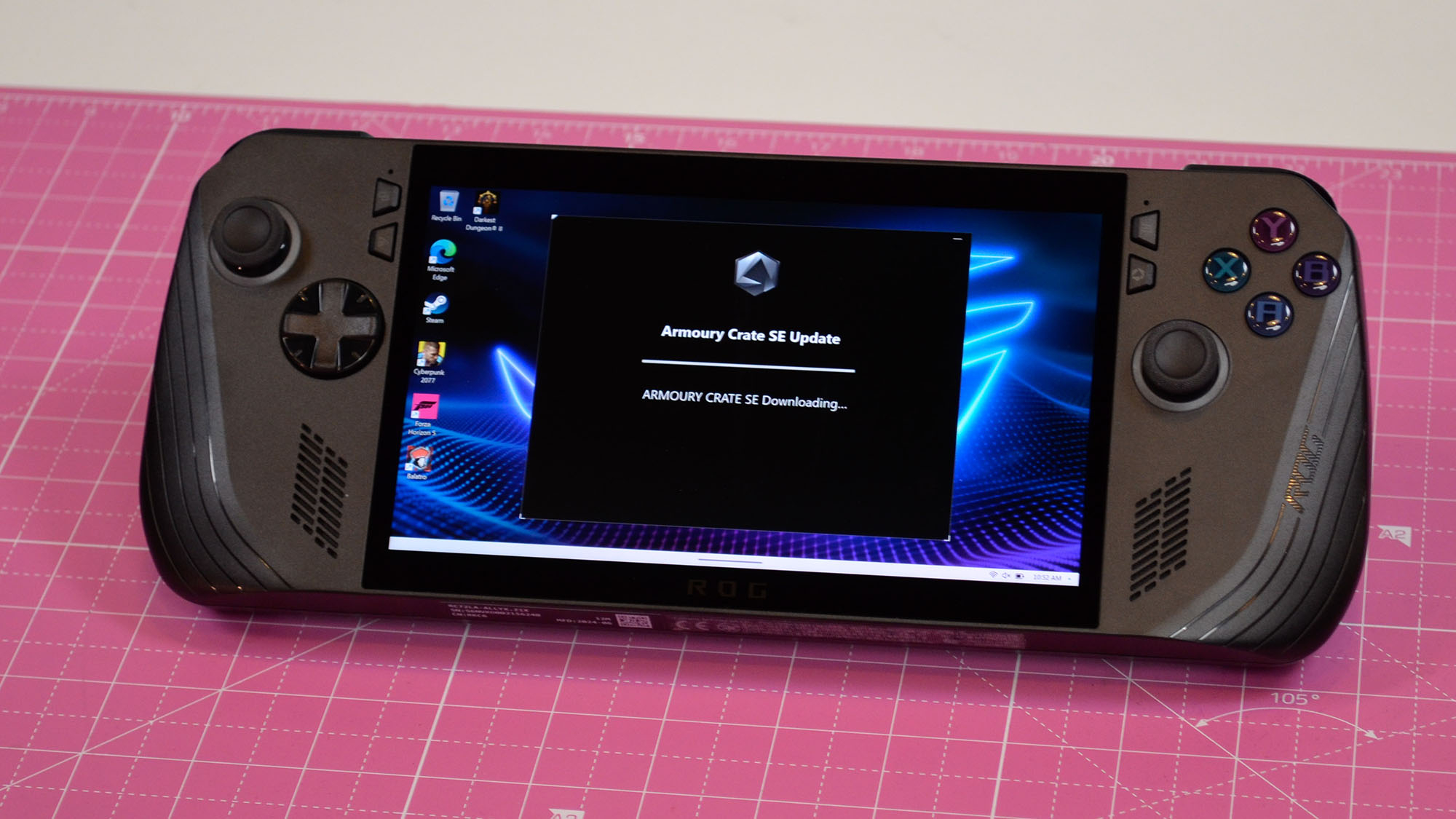
To be fair, these are issues that are due to Windows 11 being unsuitable for a handheld, and there’s not much Asus can do about that – and these are problems that affect other Windows-based gaming handhelds. However, it does go to show how wise Valve was when creating the Steam Deck to create its own Linux-based operating system, SteamOS, which has been designed specifically for the handheld. This has delivered a much more satisfying user experience, and thanks to the Proton tool, Windows-only games are able to run on Linux without any noticeable impact on performance. If Asus created its own Linux distro specifically for the ROG Ally X, the overall user experience of the handheld could be greatly improved.
Using Windows 11 does have its benefits, however. For a start, it means that all games – and applications – you run on the ROG Ally X can run natively, rather than using a compatibility layer like Proton, so any performance impact, no matter how minor, is avoided.
It gives you a far greater degree of flexibility as well, especially if you use the ROG Ally X with a USB dock, as it effectively turns the handheld into a full Windows 11 desktop PC. While you can also do this with the Steam Deck, Linux has a steeper learning curve, and not every app is available for the open-source operating system.
The ROG Ally X also supports games from every major game store – unlike the Steam Deck, which limits you to playing games bought on Steam. While Steam is by far the most-used game store on PC, which means you’ll likely be launching Steam games on the ROG Ally X regularly, it’s also great to be able to run games from the Epic Games Store, GOG, and more without having to resort to installing third-party tools. If you have a wide selection of the best PC games across numerous libraries, not just Steam, then the ROG Ally X is definitely worth considering, and that flexibility makes a lot of the Windows 11 annoyances worth putting up with.
Overall, the ROG Ally X offers impressive gaming performance thanks to cutting-edge mobile components, but you’re always going to hit a wall when using an integrated GPU rather than having a dedicated graphics card, and that means you won’t get the same level of performance you’d get from a gaming laptop or desktop PC at this price – but that’s the trade-off for the portable handheld form factor.
Windows 11 continues to be a pain for handhelds, but Asus has tried its best to get around a lot of the issues with its Armory Crate software, and while it means you get a sometimes wonky experience that doesn’t feel as consistent what you'll get on the Steam Deck or Nintendo Switch, the ability to play games from pretty much any store, rather than being tied to one, will be a big plus.
If Microsoft ever does release a version of Windows that’s optimized for handheld PCs (maybe alongside the much-rumored handheld Xbox), then the Ally X will be a much more enjoyable device to use.
- Performance: 3.5 / 5
Asus ROG Ally X: Battery life
- Improved battery life
- Good for around three hours of intensive gaming
Because of their small form factor, gaming handhelds like the ROG Ally X will never offer exceptional battery life, especially when playing demanding games, but the increased size of the battery (80Whr vs 40Whr of the originally Ally) is certainly welcome.
In my day-to-day gaming with the Ally X I was pleased with how long the battery lasted. Admittedly, a lot of my time was spent playing the rather undemanding Balatro, but I did also complete a few missions in Ghost of Tsushima. Unlike my trusty, yet aging, Steam Deck, I was able to play for hours on end without being warned of a low battery. It might be due to its age, but my Steam Deck seems to need charging every time I pick it up.

In our battery-life benchmark tests, the ROG Ally X lasted over eight hours with the Battery Informant web-browsing test, and while that’s certainly impressive, you’re not going to be doing much web browsing on this handheld. The far more representative PC Mark 10 gaming benchmark resulted in the battery lasting just over three hours, which is the closer to the kind of battery life you’ll experience when using the Ally X for the main task it was designed for: gaming. I found that between three to five hours of solid gaming is a realistic expectation, depending on the games you play.
This may be a disappointment for console gamers, but for anyone who's used a gaming laptop in the past, this won’t be too surprising. Playing games uses a lot of energy, and that means batteries can get depleted quickly.
- Battery Life: 4 / 5
Should you buy the Asus ROG Ally X?
Buy the Asus ROG Ally X if...
Don't buy it if...
Also consider

Lenovo Legion Go
The Lenovo Legion Go comes with the same AMD Ryzen Z1 Extreme chip as the ROG Ally X and a larger, higher-resolution and faster 8.8-inch screen, and costs quite a bit less. It doesn't offer the same amount of RAM or SSD storage space, however.
Read our full Lenovo Legion Go review

Asus ROG Ally
The original ROG Ally remains on sale, and has had a price cut now that the Ally X is out, making it a good-value option if you like what you see here, but can't afford the high price tag. The base model features the less powerful AMD Ryzen Z1 chip, which still offers good performance for indie games, and there's a more expensive model with the Z1 Extreme.
Read our full Asus ROG Ally review
How I tested the Asus ROG Ally X
- Tested for a few weeks
- Pushed it as hard as possible gaming-wise
- Played with various settings
I played various games on the ROG Ally X every day for several weeks before writing this review. The games ranged from lightweight indies like Balatro, to more visually-intensive games like Hades 2, and AAA games like Ghost of Tsushima: Director's Cut and Cyberpunk 2077.
I also ran various benchmark tests to stress the hardware, including game benchmarks with the highest graphical settings and upscaling tech disabled. When gaming, I tweaked the graphics settings and enabled upscaling to get the best possible performance – this often meant dropping the graphics to their lowest settings. So, while the benchmarks might seem very low in some of the results, it doesn't mean you can't get a good gaming experience.
We pride ourselves on our independence and our rigorous review-testing process, giving attention to the products we review and making sure our reviews are updated and maintained, regardless of when a device was released – if you can still buy it, it's on our radar.
- First reviewed July 2024
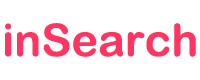
 6 months ago
17
6 months ago
17


